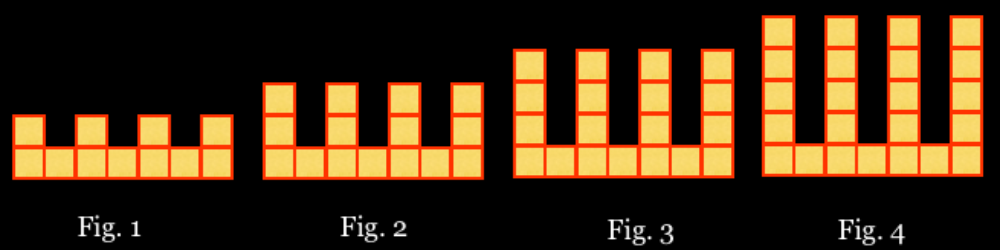The only way to develop problem solving skills is by solving problems. The only way not to skip problem solving is to put it in the beginning of the lessons, use it in teaching the concept than as applications after learning the concepts only. I have shared sample lessons on teaching integers and algebraic expressions via problem solving in this blog. This time I’ll share a trigonometry lesson through PowerPoint presentation. The lesson is an introductory lesson on tangent and cotangent. The lesson shows how you can introduce these concept as ratios and as functions.
Features of the lesson
- Teaches via problem solving
- The problems have many solutions
- Links new concepts to previously learned knowledge
- Problems are in real-life contexts
- Shows geometric and algebraic (function) side of trigonometry
- Students compares and evaluates different solutions
The presentation shows the teacher the flow of the lesson. Use it after the students have solved the problems in different ways, as a way of summarizing the possible solutions. Crucial to the lesson is slide #10 which contains questions for discussing the students’ solutions and the link between the previously learned concepts and the new concepts introduced in this lesson.