GeoGebra is a great software for teaching and learning mathematics. It offers geometry, algebra and calculus tools in one environment, a great support indeed for linking mathematical concepts. On top of that it is free and an open-code software. Click here to download the latest version of the software.
Is it easy to use? Yes and No. Yes, for math teachers because they know the mathematics and can therefore easily understand the ideas and logic behind the tools. Yes, for students who have been instructed on how to use the tools and understand the mathematics and logic behind it. They can use it in solving problems and for investigating mathematical relationships. But, for the majority of students, especially those who have not learned the basic of graphing, equations, and geometric relationships, the use of GeoGebra is limited to manipulating ready-made GeoGebra applets. (Click here for my posts on solving problems about quadrilaterals or here for introducing function using Geogebra applets.) Well, yes, GeoGebra applets are easy to use but most of the time if you do not know the mathematics behind the construction or can’t construct it yourself, then the learning of the mathematics may be superficial.
Construction of math models using the software is not accessible for many younger students just starting to learn basic Algebra and Geometry. In order for them to construct a model, they will have to follow a set procedure (constructed by the teacher) without really understanding why they do what they do. So I thought why not teach GeoGebra tools and mathematics at the same time? This is a challenge I set for myself and I have no idea if it will work or not. I am thinking of doing a research of it later in the year. GeoGebra is free and faithful to mathematics so for countries like us that can’t afford to buy licensed softwares, we get the same quality teaching tool with Geogebra. I think all students need to know how to learn mathematics with it.
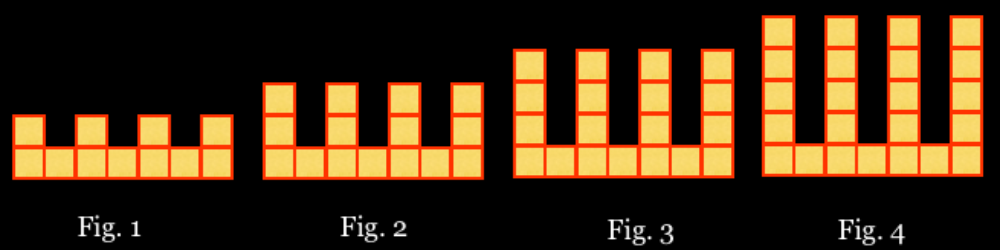
I initially had my students work with pre-made applets or I gave them very explicit instructions on how to create their own things and had to check them along the way. However, I once gave a “challenging” task at the end to create their own tool for making similar triangles (based on angle-angle similarity) and I was pretty shocked at how well they did with it and how quickly they got it done. I think that given the right support, we can expect students to preform quite well in Geogebra. My students are not particularly computer-savvy; there is no programming course at our school and most of them looked at me like I was crazy when I tried to use an analogy about IP addresses and domain names when teaching functions and relations.
Right, thanks. I think with the right activities we can get them to use this technology without getting frustrated. Who knows we might get them to love mathematics a little bit more because of it.
I some how came to this site, while searching some guides on mathematics..But what i found was a live saver software the ” GeoGebra “..million thanks for sharing..its really cool software and helps any one with maths.
For some additional applets that can help students explore the equation forms of lines, parabolas, sines, cosines, logarithms, exponentials, and rational functions (after they have been introduced the conventional way), you are welcome to visit: http://mathmaine.wordpress.com/2010/04/27/geogebra/
Once students have had a chance to play around with one of these applets, you can ask them to create their own version of such an applet, then introduce at least one improvement to (or expansion of) the original. This often provides both a good introduction to GeoGebra (with support by the teacher) and a deeper understanding of the equation form being modeled.