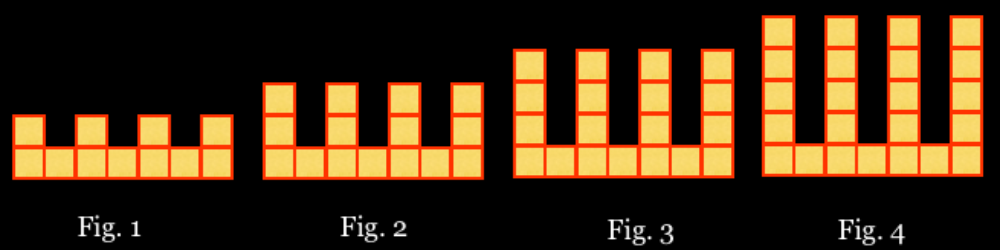In mathematics, the inverse function is a function that undoes another function. For example, given the function f(x) = 2x. If you input a into the function f, the output is 2a. The inverse function of f(x) is the function g(x) such that if you input 2a into g(x) its output is a. Now what is g(x) equal to? How does its graph look like? Is the inverse of a function also a function? These are the basic questions students need to answer about inverse function.
How to teach the inverse function

The idea of inverse function can be taught deductively by starting with its definition then asking students to find the equation of the inverse function by switching the x and y in the original function then expressing the equation in the form y = f(x). This is an approach I will not do of course as I always like my students to discover things for themselves and see and express relationships in all three representations: numerical (ordered pairs or table of values), geometrical (graphs) and symbolic (equation) representations.
In teaching the inverse function it is important for students to realize that not all function have an inverse that is also a function, that the graph of the inverse of a function is a reflection along the line y = x, and that the inverse function does not necessarily belong to the same family as the given function.
The concept of inverse function is usually taught to introduce the logarithmic function as inverse of exponential function. Important ideas about inverse function such as those I mentioned are not usually given much attention. Perhaps teachers are too excited to do the logarithmic functions.
I suggest the following sequence for teaching inverse. I’m sure many teachers and textbooks also do it this way. What I may just be pointing out is the reason behind the sequence. I also developed three worksheets using GeoGebra. The worksheet is interactive so that students will be able to make sense of inverse of function on their own.
Start with linear function. Its inverse is also a function and it’s easy for students to figure out that all they need to do is to switch the x‘s and y‘s then solve for y to find the equation. You may need to see the inverse of linear function activity so you can make sense of what I am saying.
The next activity should now involve a quadratic function. The purpose of this activity is to create cognitive conflict as it’s inverse is not a function. The domain needs to be restricted in order to get an inverse that is also a function. Depending on your class, the algebraic part (finding equation of the inverse) can be done later but it’s important for the students at this point to see the graph of the inverse of a quadratic to convince them that indeed it is not a function. Click the link to open the activity inverse of quadratic functions.
The third activity will be the inverse of exponential function. By this time students will be more careful in assuming that the inverse of a function is always a function. Except this time it is! It is also one-to-one just like linear, but it’s equation in y belong to a new family of function – the logarithmic function. Click the link for the activity on inverse of exponential functions.
Teaching principles
There are at least three math teaching principles illustrated in the suggested lesson sequencing for teaching the inverse function and introducing logarithmic function.
- Connecting with previously learned concepts. Start with something that students can already do but in a different context. In the above examples they are already familiar with linear function and they already know how to find its equation.
- Creating cognitive conflict. The purpose is to challenge possible assumptions and expose possible misconceptions.
- Making connections. Mathematics is only understood and hence powerful when there is a rich and strong connections among related concepts, representations, and procedures.
You may find the Precalculus: Functions and Graphs a good reference.