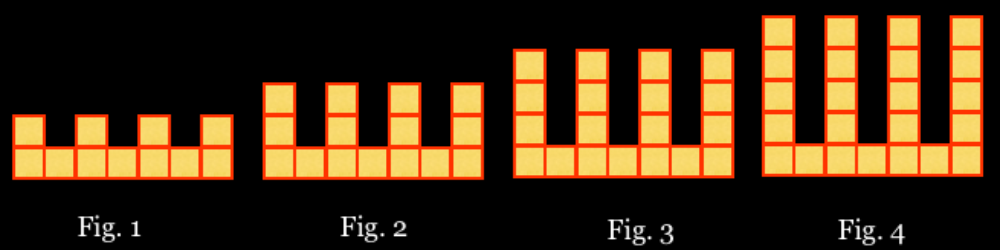Meta-Calculator is a free online calculator that should serve the needs of almost any high school student/college student for problem solving and math investigations tasks. It would also be useful for anyone who needs to analyze statistical data, do lots of calculations , graph equations or create images of equations—you can just hop on the internet browse to the webpage and download the graph!
Meta-Calculator is a multi purpose calculator that works both in your browser via the Flash Plugin and on your iphone/ ipad as an app–so pretty much every modern computer/phone out there can use it. It is really four calculators in one—a scientific one, graphing calc, statistics calculator and a matrices/vector calculator. Let’s look at each one in detail.
The Graphing Calculator
Meta Calc can graph up to 7 equations or inequalities, find their intersections, produce a table a values or trace a point along any equation. You can also zoom in/zoom out , set the x-scale or y-scale, x-min/max, y-min/max, pan around the graph with your mouse. A distinctive feature is the ability to save any of your graphs as images to your computer ( .png files). Just hit the ‘save graph’ button, and you will download the graph. This is a feature that any student or teacher could appreciate—the next time you need a graph for a presentation or a worksheet for your math lesson, just type in the equation and hit ‘save graph.’ I actually know some teachers that have used this very feature to introduce slope. One teacher, for instance, graphed 7 equations, slightly changing the slope for each one, and then let her students explore the relationship between the slope of a line and its graph.
The Scientific Calculator
The scientific calculator provides a really intuitive user experience. It has all of the basic functions and buttons you’d expect including sin, cos, sin-1, cosh, log and more. Plus it has some more advanced features including a button to calculate least common multiples, permutations, combinations and—possibly most powerful of all—a linear equations solver that lets you input up to 6 equations with either two or three variables and the solver will calculate the solutions.
The Matrix Calculator
The matrices/vector calculator has a wide range of functions. You can calculate a matrix’s determinant, or its inverse. Also, you can add, subtract, multiply and transpose matrices. The same functions are available for vectors.
The Statistics Calculator
Last but definitely not least is the statistics calculator. This has the fundamentals that you’d expect: calculating quartiles, mean, median, mode as well as correlation coefficient and various types of regressions (linear, quadratic, exponential, cubic , Power, Logarithmic, Natural Logarithmic). You can then plot the data to the graphing calculator! A stand-out features is the ability to compute Student t-tests: either 1 or 2-Tailed T-Tests (paired and unpaired). I was unable to find any calculators online that let you enter raw data and calculate T-tests so this is quite a rare online find.
The calculator can be found here : http://www.meta-calculator.com/online/.